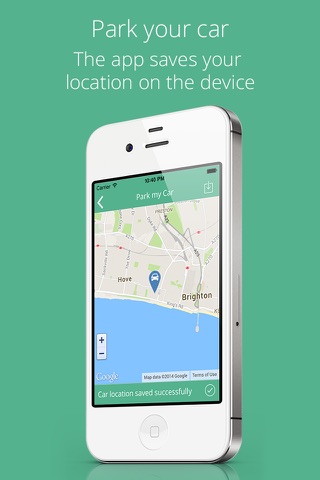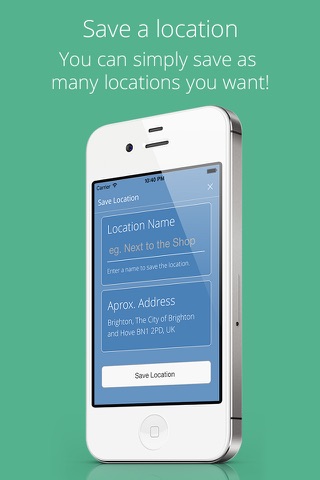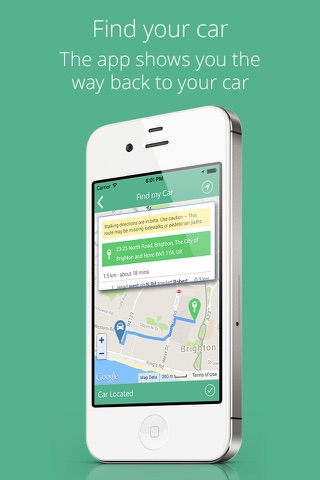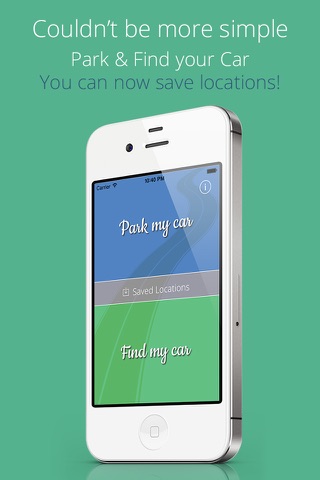
send link to app
Back to Car: Find the way back to where you parked app for iPhone and iPad
4.4 (
1184 ratings )
Travel
Navigation
Developer: Emmanouil Konstantinidis
0.99 USD
Current version: 1.7.6, last update: 7 years agoFirst release : 09 Nov 2014
App size: 12.42 Mb
Get back to your car by pressing a single button. It is made to be simple and useful. No adverts, no unnecessary features.
How to use:
1. Park your car. By pressing "Park my car" the app will get your current location and store it in the device.
2. Once you want to get back to your car all you have to do is press "Find my car" and the app will show you walking directions to your car!
Save locations!
While parking, just click the save icon(top-right corner), enter a name and thats it! All you have to do is go to "Saved Locations" from the main screen and click on it!
Pros and cons of Back to Car: Find the way back to where you parked app for iPhone and iPad
Back to Car: Find the way back to where you parked app good for
I live in a busy city and I always forget where I park my car when I go out! This app saved my life! So simple but yet so useful!
Really useful app! Especially when you dont know an area very well its finally easy to find your car! Great idea, great design and really simple to use. Does what it says on the tin!
Some bad moments
Cannot enter name for location of my car. Also that window moves up and down in a weird way when you scroll it. Other than that, this is an app made with love. You can feel it. Beautiful design, ease of use. EDIT: after some tapping around I finally got it to accept entry in the location field. Maybe its because I use it on my iPad Mini in horizontal mode? I first tapped on "Save Location" although nothing was entered and then it worked.
First time I tried this app it parked my car 2.3 km away from my actual location. Go figure. With that kind of help to find my way back, this app should be called Loose My Car. Deleting it.